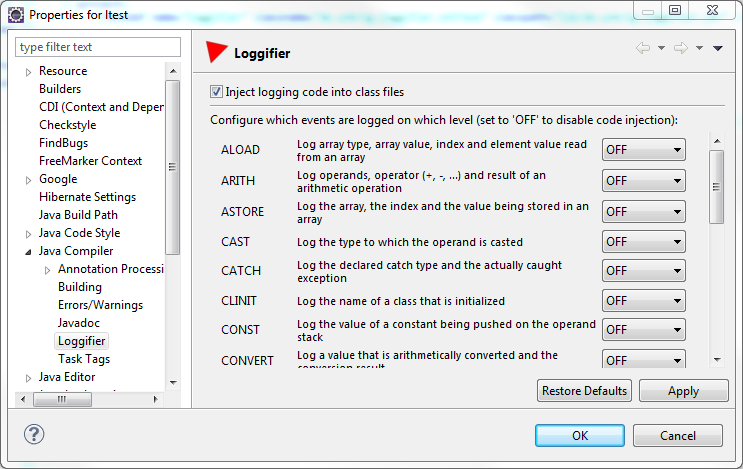Loggifier.unkrig.de
Motivation
Have you ever wondered how much cleaner your code would look, if it weren't littered with all that logging code? And, when you're hunting bugs in production environments, do you produce tons of logging output, but often find that the critical bit of information that you need is missing?
If the answers are "no" and "no", then stop reading. Otherwise, LOGGIFIER may be the tool you need.
Overview
The concept of LOGGIFIER is as follows:
- Relevant class files are instrumented during the build process:
Code similar to
if (MyClass.__logger123.isLoggable(Level.FINE)) {
Helper.logp(
MyClass.__logger123, // logger
Level.FINE, // level
"com.acme.MyClass", // sourceClass
"main(String[])", // sourceMethod
"MyClass.java", // source
120, // lineNumber
"ENTRY args=(args={0})", // message
new Object[] { arg1 } // parameters
);
}
- is inserted all over the place. (
Helper.logp()eventually callsjava.util.logging.Logger.logp(), after having done some pretty-printing on the message arguments.) Where exactly (in the example: At the top of 'MyClass.main()'), an at what log level (here: FINE) is controlled by the applicable 'loggification rules'. In typical scenarios, the default rules should generate a reasonable amount of logging points.
- The instrumentation remains even in production. This is possible because the instrumentation is optimized for very low overhead (as you can see in the code above).
- Alternatively you loggify the code only when you start debugging. This is often less practical, because it requires that you either have access to the .jar/.war/.ear files in the target environment., or restart the JVM with loggification activated. Also, the restart or the loggification may influence the problems that you want to track down.
- Then, when it comes to debugging, you enable logging at runtime, e.g. by editing the 'logging.properties' file, or by connecting to the running JVM through JMX. LOGGIFIER does not have one single Logger or one Logger per class, but separate loggers for all classes, methods and events. (Loggers are cheap, so the cost for having hundreds of them is low.) Hence you can enable the logging very fine and thereby keep the amount of logging output reasonable.
Getting started
I presume that you know what java.util.logging is and why you want to use logging at all (e.g. in favor of an interactive debugger).
So let's start with a very simple program:
import java.util.logging.Logger;
public class Main {
private static final Logger LOGGER = Logger.getLogger("Main.USER");
public static void main(String[] args) {
System.out.println("HELLO WORLD");
LOGGER.fine("About to terminate");
}
}
By default, java.util.logging is disabled, so we don't get any logging output:
$ javac Main.java $ java Main HELLO WORLD $
To enable logging, we need to create one more file
# File 'my_logging.properties'. .level = FINEST handlers = java.util.logging.ConsoleHandler java.util.logging.ConsoleHandler.level = FINEST java.util.logging.ConsoleHandler.formatter = java.util.logging.SimpleFormatter java.util.logging.SimpleFormatter.format = [%2$20s] %4$s: %5$s%n
, and run our program with the java.util.logging.config.file system property set:
$ java -Djava.util.logging.config.file=my_logging.properties Main
HELLO WORLD
[ Main main] FINE: About to terminate
$
So now let's loggify the Main class! Get de.unkrig.loggifier.jar and de.unkrig.loggifier-runtime.jar from [1] and run:
$ ls -l -rwx------+ 1 aunkrig users 969 Aug 26 11:23 Main.class $ java -cp de.unkrig.loggifier.jar de.unkrig.loggifier.Main Main.class $ ls -l -rwx------+ 1 aunkrig users 2314 Aug 26 11:23 Main.class $
Not only can you pass class files to LOGGIFER, but also directories, files in ZIP format that contain .class files (e.g. JAR and WAR files), and even ZIP files that contain nested ZIP files with .class files (e.g. EAR files). In
any case, LOGGIFIER will modify the contained .class files "in-place".
Now what logging do we get now?
$ java -Djava.util.logging.config.file=my_logging.properties -cp de.unkrig.loggifier-runtime.jar\;. Main [ Main <clinit>()] FINER: (Main.java:6) ENTRY args=() [ Main <clinit>()] FINER: (Main.java:6) RETURN [ Main main(String[])] FINER: (Main.java:9) ENTRY args=(args=String[0]) HELLO WORLD [ Main main] FINE: About to terminate [ Main main(String[])] FINER: (Main.java:12) RETURN $
Notice that you now need to have the (very small) de.unkrig.loggifier-runtime.jar on the class path, because the injected logging code needs that.
By default, LOGGIFIER injects a 'reasonable' amount of logging: You can see how the class initializer of the Main class is executed, then the main() method. Notice how the hand-written logging seamlessly mixes with the automatically injected logging.
Effectively, we can now remove the hand-written logging code from our class, because the automatically injected logging code now does the job:
public class Main {
public static void main(String[] args) {
System.out.println("HELLO WORLD");
}
}
Now let's compile, loggify and run again:
$ java -Djava.util.logging.config.file=my_logging.properties -cp de.unkrig.loggifier-runtime.jar\;. Main [ Main <clinit>()] FINER: (Main.java:6) ENTRY args=() [ Main <clinit>()] FINER: (Main.java:6) RETURN [ Main main(String[])] FINER: (Main.java:9) ENTRY args=(args=String[0]) HELLO WORLD [ Main main(String[])] FINER: (Main.java:12) RETURN $
For demonstration, we now set the amount of logging to the highest possible level. There are several ways to configure the injection of logging code: We can pass a 'loggification rule' to the LOGGIFER like '-rule ALL=FINE', or through a @Loggify annotation to any class or method declaration:
import de.unkrig.loggifier.runtime.annotation.Loggify;
@Loggify("ALL=FINE")
public class Main {
// ...
Then compile, loggify and run again:
$ javac Main.java -cp de.unkrig.loggifier-runtime.jar $ java -cp de.unkrig.loggifier.jar de.unkrig.loggifier.Main Main.class $ java -Djava.util.logging.config.file=my_logging.properties -cp de.unkrig.loggifier-runtime.jar\;. Main [ Main <clinit>()] FINE: (Main.java:1) CLINIT Main [ Main <clinit>()] FINE: (Main.java:9) ENTRY args=() [ Main <clinit>()] FINE: (Main.java:9) CONST "Main.USER" [ Main <clinit>()] FINE: (Main.java:9) INVOKE Logger.getLogger(String): args=("Main.USER") [ Main <clinit>()] FINE: (Main.java:9) RESULT Logger.getLogger(String) => java.util.logging.Logger@53c60f74 [ Main <clinit>()] FINE: (Main.java:9) PUT java.util.logging.Logger@53c60f74 => Main.LOGGER [ Main <clinit>()] FINE: (Main.java:9) RETURN [ Main main(String[])] FINE: (Main.java:12) ENTRY args=(args=String[0]) [ Main main(String[])] FINE: (Main.java:12) GET System.out => java.io.PrintStream@7020b3a3 [ Main main(String[])] FINE: (Main.java:12) CONST "HELLO WORLD" [ Main main(String[])] FINE: (Main.java:12) INVOKE PrintStream.println(String): target=java.io.PrintStream@7020b3a3, args=("HELLO WORLD") HELLO WORLD [ Main main(String[])] FINE: (Main.java:12) RESULT PrintStream.println(String) [ Main main(String[])] FINE: (Main.java:14) GET Main.LOGGER => java.util.logging.Logger@53c60f74 [ Main main(String[])] FINE: (Main.java:14) CONST "About to terminate" [ Main main(String[])] FINE: (Main.java:14) INVOKE Logger.fine(String): target=java.util.logging.Logger@53c60f74, args=("About to terminate") [ Main main] FINE: About to terminate [ Main main(String[])] FINE: (Main.java:14) RESULT Logger.fine(String) [ Main main(String[])] FINE: (Main.java:15) RETURN $
(Notice that JAVAC now needs "de.unkrig.loggifier-runtime.jar" on the class path, because "@de.unkrig.loggifier.runtime.annotation.Loggify" lives there.)
Now you can watch how the System.out field is read and the string constant "HELLO WORLD" is used - if you're interested.
Usage
Command line tool
$ java -cp de.unkrig.loggifier.jar de.unkrig.loggifier.Main -help
Implants logging code into Java class files 'in-place', also in ZIP format
files (zip, jar, war, ear, ...) and nested ZIP format files.
Usage:
java de.unkrig.loggifier.Main [ <option> ] ... <dir-or-file>
java de.unkrig.loggifier.Main [ <option> ] ... <dir-or-file> <dir-or-file>
java de.unkrig.loggifier.Main [ <option> ] ... <dir-or-file> ... <dir>
Valid options:
-keep Keep copies of original files
-selector <glob>
Loggify only files matching the <glob>, e.g. '**.jar!**Test*.class'
-rule <rule> Add the given rule
The rule format is as follows
<action>[,<action>]...=<level>[:<expression>]
<action> is one of [ALOAD, ARITH, ASTORE, CAST, CATCH, CLINIT, CONST, CONVERT, ENTRY, GET, INVOKE, INSTANCEOF,
LENGTH, LOAD, NEW, PUT, RESULT, RETURN, STORE, SWITCH, THROW]
<level> is one of [ OFF SEVERE WARNING INFO CONFIG FINE FINER FINEST ]
<expression> is like '(<eq> || <eq>) && !<eq>', where
<eq> is '<var> == <glob>', where
<var> is one of [ class source line ] (for action 'STORE' also 'name').
<glob> is a 'glob pattern' in single quotes like '*main*'.
The exit status is 1 iff errors eccurred during loggification.
ECLIPSE Plugin
When the plug-in is installed (see below), you will find a new page in the 'Project Properties' dialog:
Here you can enable and configure loggification for the project.
ANT task
LOGGIFIER defines a new task that loggifies your code just like the command line tool.
Attributes
- selector
- Which class files to instrument, e.g. "~**Test*.class". Default is "all files".
- out
- Where to write the output file or directory. Default is to perform an "in-place" loggification
- keepOriginals
- Keep copies of the original files (e.g.
.MyClass.class.origand.MyJar.jar.orig).
Subelements
- rule
- A loggification rule, e.g. 'STORE=FINE'
- Resource Collection (<fileset> etc.)
- The files to loggify (.class, .jar, .war, .ear, ...)
Example
<project>
<taskdef name="loggifier" classname="de.unkrig.loggifier.AntTask" classpath="lib/de.unkrig.loggifier.jar" />
<target name="default">
<loggifier>
<rule>ALL=FINE</rule>
<fileset file="bin/Main.class" />
</loggifier>
</target>
</project>
Download
To get the LOGGIFIER ECLIPSE plugins, define an update site
http://loggifier.unkrig.de/update/
in "Help / Install new software...".
To get the JAR files mentioned above, download them from
http://loggifier.unkrig.de/download/
The source code is available through SVN:
https://svn.code.sf.net/p/loggifier/code
License
LOGGIFIER is published under the "New BSD License".